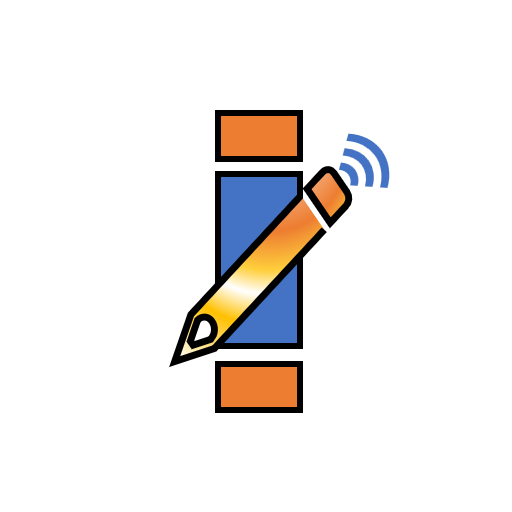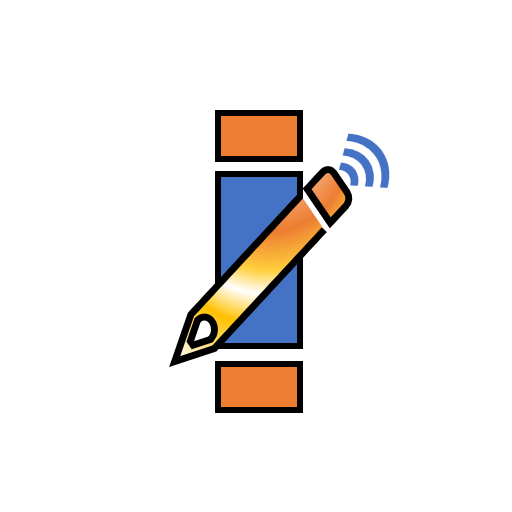Help of game
Help of game
(General)
About avatar |
|
|
|
The game allows you to choose or change your avatar whenever you want. When the icon shown on the side appears, it means that you have not yet chosen your, by clicking on it or on your avatar, it takes you to the Avatar Selection page, just click on the desired avatar to make your choice. |
Player Information |
|
|
|
By clicking on the player information icon you can see what your situation (Rating, Score and Level) in each course that is registered, that uses the Block Game plugin! You can still know your situation in the ambinte as a whole (General). And at the end it shows when badges the player has already won! |
About points |
|
|
|
The game has a scoring system because the score of the player will define their rank and the level that is. So it is very important that you know how to earn points to improve your placement and your level. |
About Classification |
|
|
|
Your position in relation to other players is calculated by the total number of points you have reached. This position can vary within the courses, in the areas out of the course the position is calculated by adding up the points earned in the courses you are enrolled in and out of them (General)! |
About Level |
|
|
|
The player level is defined by the total score he reached! We can say that the higher the level reached, the greater is your degree of maturity in the game! In the game the level is also used to release avatars that are initially blocked. The more you participate in the courses, the more points you earn and consequently you will reach higher levels! |